Starting in version 4.2.0 (build 917) known as 4.2EA you can define the query for a view without using the Query Builder. You can simply type or copy/paste the SQL query wanted to the new Query box in a new Query tab located in the View Properties:
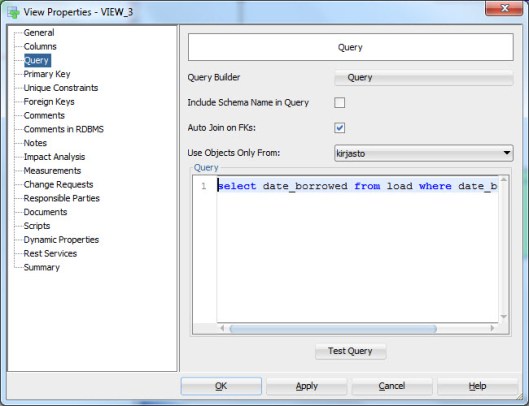
You can test the query by pressing the Test Query button. If I had pressed that button I had noticed that I made a typo on table name (load vs. loan) 😀 This button is very useful…
Of course the Query Builder is also available if you rather use that. But when and why would I like to use this new functionality? I know that using this functionality there will be no lost of formatting, no problems with hints, no problems with the comments inside the query etc. In short no editing that is not done by me 🙂

That test button certainly allows you to be more agile in doing view development. Much better than waiting to build the view from DDL and find out you made a typo!
Pingback: EA2 for both Oracle SQL Developer and Data Modeler 4.2 | HeliFromFinland
I was just lookking for this info for some time. After ssix hours
of continuous Googleing, finally I got it in your web site.
I wonder what’s the lack of Google strategy that do not rank this type off informative sites in top oof the list.
Normally the toop web sites are full of garbage.