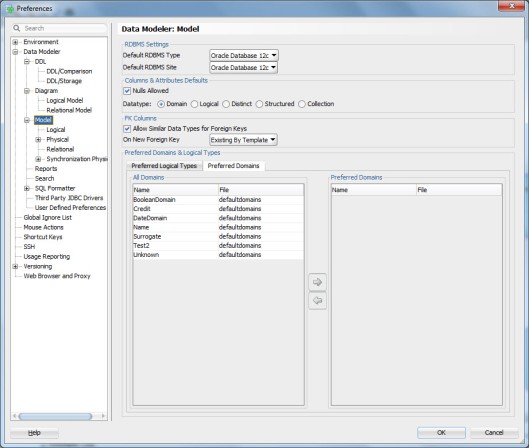I am at the Glasgow airport waiting to board my flight to London and then home.
I was attending and speaking at the OUG Scotland event in Glasgow. What a great event it was! I did not even realize how much I have missed the UKOUG events and Scotland! I had so much fun, met old friends and made new ones. Thank you everybody!
I arrived on Wednesday for the ACE dinner organized by Debra Lilley. The food was lovely but what was the best was that this restaurant is famous for its gin collection: they have 60 different gins! They did not know anything about Björn Rost’s speciality Gin Basil Smash but they offered us a Gin Smash which was pretty close to the one Björn makes but had mint in it. Not bad at all!

The event was a one day event on Thursday. I was a very proud panelist on a optimising panel chaired by Jonathan Lewis:

Based on what I heard from the attendees afterwards the panel was really good. I had fun and as usual I did have plenty of opinions 😉
I also gave a session about managing the changes in database structures using Oracle SQL Developer Data Modeler. Thank you for all the questions during and after the session!
I attended several great session during the day and when we finished I was really tired and ready to sleep. But since a good friend of mine, Peter Robson, was there I really wanted to have a dinner and a proper chat with him. He will be visiting Finland very soon! We realized we both like the same band and will go and see their concert in Helsinki in September 🙂
We had a great dinner in an Italian restaurant:

Kai Yu, thank you for the photos!
What a great event and what a great couple of days in Scotland! Please, UK, vote for “remain”… My travelling would get more difficult if you vote otherwice…

Cheers,
Heli
P.S. They voted “leave” 😦 My flight was delayed almost 2h and I missed my connecting flight. Thanks to Finnair’s superkind customer service (my ticket was a BA ticket!) I made it to the next flight and was home only about 1 h later than originally planned. Still waiting for my bag though…
P.P.S The bag arrived!